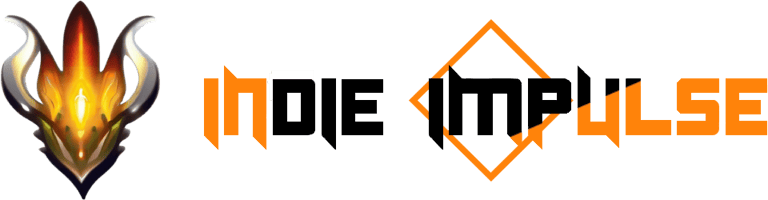Grab your Unity assets at discounts!
Unity Menu Generator
Creating menus in Unity has never been easier! This blog introduces the Menu Generator tool, a simple yet powerful way to build UI menus quickly. Learn how to generate structured menus, customize button layouts, enable keyboard navigation, and streamline your UI workflow.
Indie Impulse
2/13/20251 min read
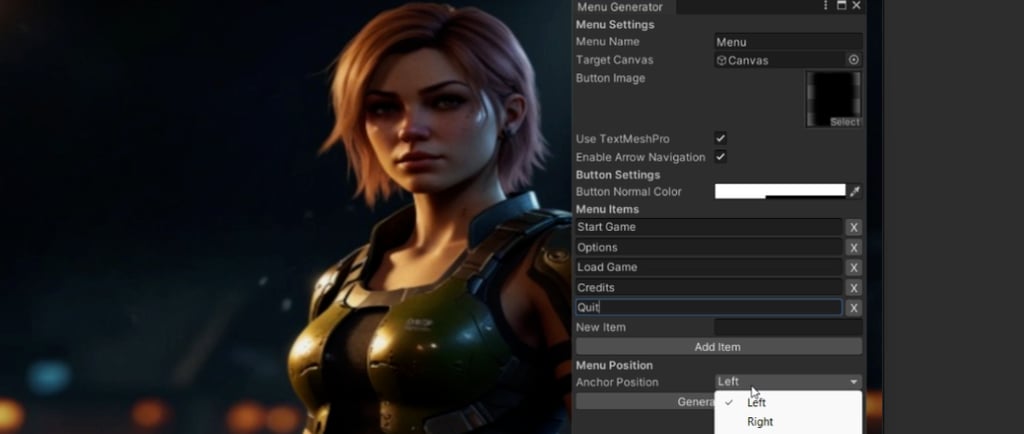
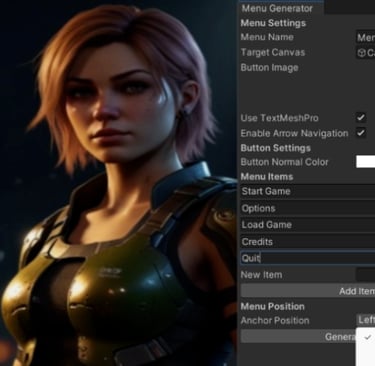
Creating a menu in Unity is now easier than ever with the Menu Generator tool. This custom editor tool allows you to quickly build functional UI menus without manually placing each element. With just a few clicks, you can generate a structured menu inside your Canvas, complete with buttons, custom images, and text options.
The tool provides flexibility, letting you choose between standard Unity UI text or TextMeshPro for enhanced visuals. You can also enable arrow key navigation, making menu interactions smoother and more intuitive. Adjusting button sizes, spacing, and positioning is simple, ensuring the layout fits your design needs.
One of the most convenient features is menu positioning, allowing you to anchor your menu anywhere on the screen with preset alignment options. Whether you prefer a left-aligned menu, a centered design, or positioning it at the corners, the tool handles it seamlessly.
Once the menu is generated, you can immediately test its functionality in Play mode. The built-in navigation system lets you interact using both keyboard and mouse, with highlighted selections for clarity.
If you want to take your menus further with special effects, check out my Unity Asset Store package designed for UI enhancements.
This tool saves time, simplifies menu creation, and helps developers focus on designing their projects without getting stuck on UI setup. Try it out and streamline your workflow!